Why invite contractors?
Contractors - those working for you on your premises - need to know the risks that they are going to be exposed to. By sharing with Orange Cross you give them access to your emergency plan, policies and the risks that they may be exposed to.
This doesn't replace the need for communication and common sense. You can see when you sent the information to the contractor and re-send if they have not saved it. They will always have the most accurate information available to them.
It costs them nothing to use Orange Cross as a contractor. They can even share the risks that they bring to your place using Orange Cross.
Invite Contractors
- Go to the second "tab" called Contractors
- Select "Add Contractor"
- Use the "+" to add more lines to add lots at a time
- Add name and email address and then select "invite"
- Search to see if your contractor is on our list
- put in a name of person, company or type of contractor to see who comes up
- When you select them they get an email telling them that you have found them
- This acts as a handshake
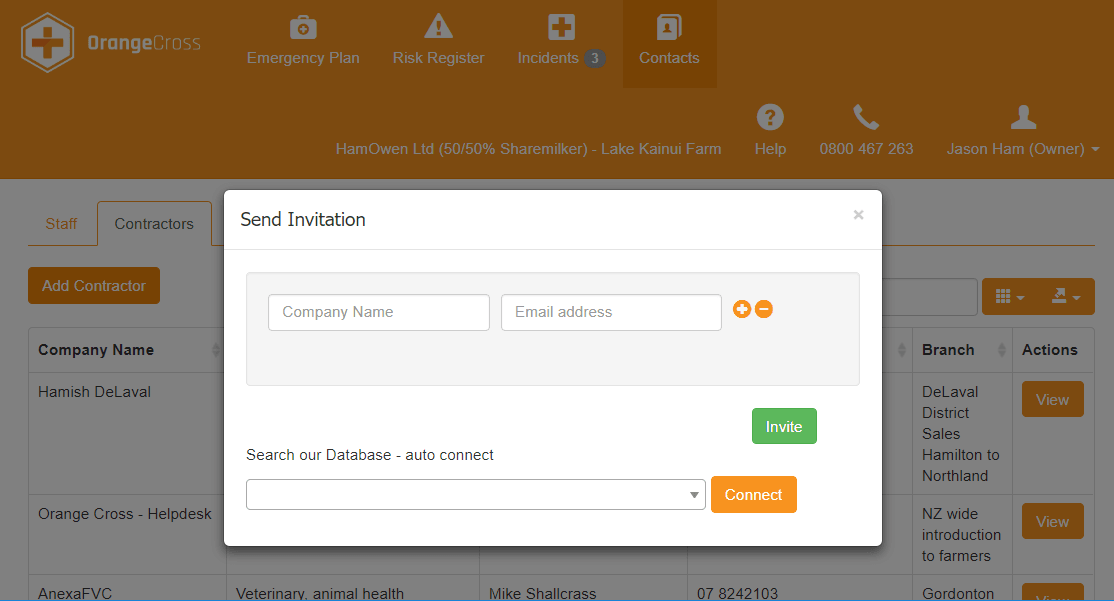
What if they don't appear on my Contractor Tab
If contractors have not signed up for Orange Cross they will be in your PENDING invites tab. You can resend from there. Get them to check their spam folder if they cannot see it.
RESEND will immediately send them a new link to signup/align with your farm.
It costs them nothing to sign up and store your information. You control who has access - and can revoke their access at any time.
Contractor wanting to use Orange Cross ?
Contractors (anyone going to another site/business to do paid work) can use Orange Cross to share their contact details (like a business card) and risks they bring to site/farm.
Use the contact page
